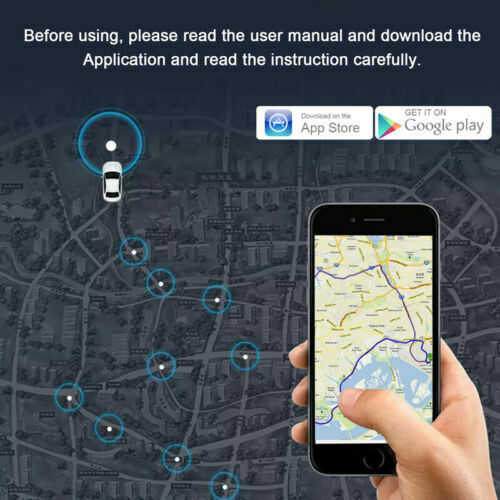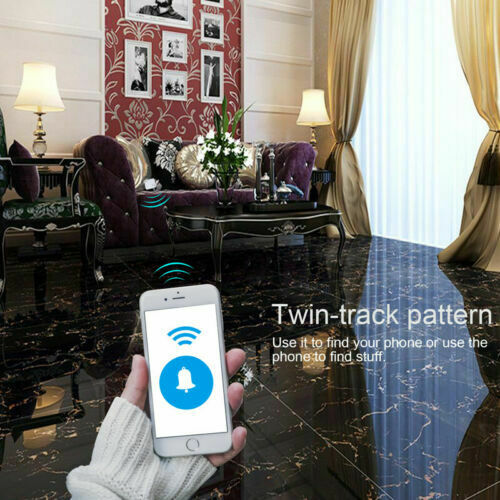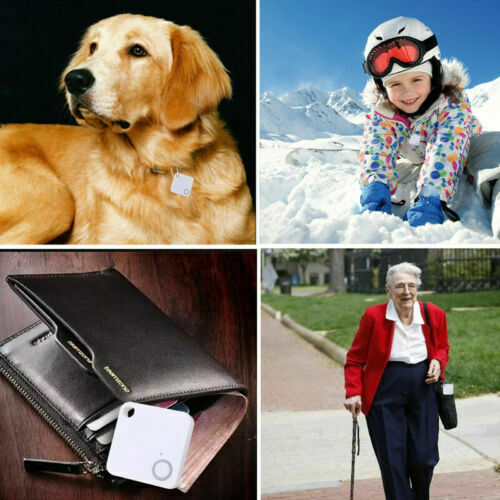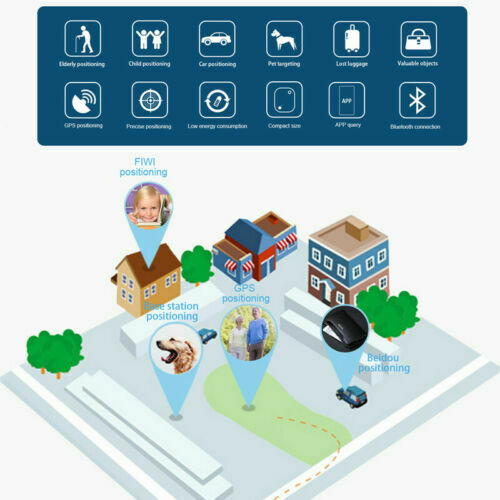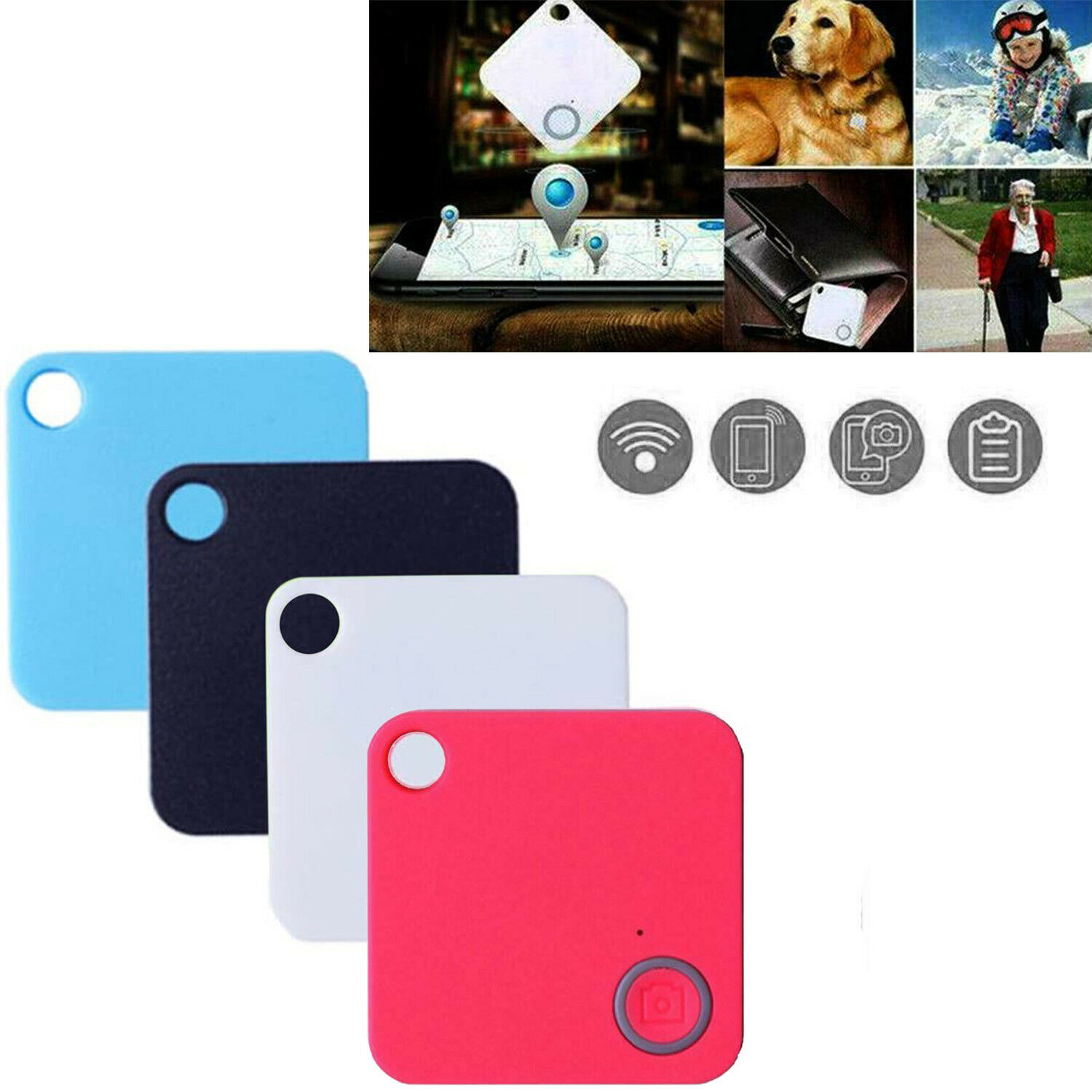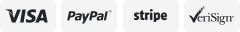-40%
4 Pack Smart GPS Tracker Trackr Cell Phone Bluetooth Anti Wallet Key Lost Finder
$ 5.71
- Description
- Size Guide
Description
Store categorySign Up Now !
You may also like
4 Pack Smart GPS Tracker Trackr Cell Phone Bluetooth Anti Wallet Key Lost Finder
Product Description
Ship within 24 hours.
100% New & Excellent Quality
Strictly QC, Each item was fully checked before shipping
FREE & FAST Shipping delivery with Tracking Number
Features:
*Parking site searching
*Voice recording & Self-portrait
*Bluetooth connection with 2 more anti-lost devices simultaniously.
*Simply track the lost items on your smartphone APP.
*Anti-lost to protect your kids,pets and valuables effectively.
*Attach to keys,wallets,phones,watches,pets,kids or other valuables.
*Low Energe consumption,with replaceable Battery:CR2032 Lithium Coin Battery,Lasts for about half a year,you can easily replace it yourself.
*Mini and compact to carry.
1.Find lost things-Ring your lost things by smartphone within Bluetooth range, the anti-lost device will play a loud tune until you find it.
2.Find your phone-Double press the button of anti-lost device,to make your phone ring.
3.Last place seen-Keep your Tile app running in the background and it will remember the last place and time you had your item.
4.Activate Community Find-Connect to one of the largest lost-and-found community, where everyone using the app within range of your lost item can update its location for you.
Operations:
1Switch:
*Power on:After press for about 3 seconds,"di di di"three beeps,the indicator flashes quickly for 10seconds,no connection,no button operation and every 2 seconds continue to flash for 30 seconds then shut down.
*Shutdown:After a long press for about 3 seconds,a long beep"drip" and the indicator light goes out.
2.Add equipment
*Open the smartphone bluetooth,enter the APP to skip the boot interface,and directly enter the "Add device"interface.Please see the Instruction manual for more details about Android & IOS different interface page.
*Click the "Add device"icon in the interface and the figure will appear.
*After searching for a new device,click Auto Connect,as show in the figure.(You can also edit the device name as needed)
*After connecting,click the alarm icon,as show in the figure,you can hear the anti-lost"drip"alarm sound,then you can find the anti-lost device.The "drip"sound can be called continuously,such as clicking the alarm icon again,the sound stops.
*Enter the setting interface,you can alarm ringtones,alarm distance selection,etc.as show in the figure
*Click"System settings"to view the recording file and set the double-click option as shown in the figure
3.Taking pictures
*Use the camera function and click the anti-lost device to achieve the camera function.
4.Positioning
The function can only keep the position when the anti-lost device is disconnected from the mobile phone,and the position of the disconnection can be found in the "lost record",for this feature,you need to turn on the GPS and the phone stays connected to the network.
Specifications:
Materials:Plastic
Color:White
Shape: Square(37*37mm)
Bluetooth Version:Bluetooth 4.0 Low Energe consumption
Compatible Devices:iPhone4S/5/5S/5C,iPad & Mini,iTouch 5,iPad3/4 & Android system,Bluetooth 4.0 Smartphone(Android 4.3 version and up-grade version)
Working Distance:≤25m(Outdoor environment)
Battery:CR2032 Lithium Coin Battery (included)
Package includes:
1/2/4x Anti-lost Tracker
1/2/4x
Instructions
Return
Delivery details
Payment
FAQ's
Contact us
Return
If you found that the item was damaged when you get it, pls contact us firstly
Delivery details
We Ship to Payment address ONLY.
Payment
PayPal accepted.
FAQ's
None
Contact us
Welcome to contact us for any question.
On Jun-02-21 at 18:36:05 PDT, seller added the following information: