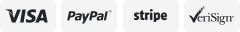-40%
4Pack GPS Trackr Wireless Bluetooth Anti-Lost Tracker Wallet Key Pet Finder
$ 6.8
- Description
- Size Guide
Description
4Pack GPS Trackr Wireless Bluetooth Anti-Lost Tracker Wallet Key Pet FinderFeatures:
Parking Search
Recording and self-portrait
Bluetooth connection, with more than two loss protection devices.
Simply track lost items on your smartphone app.
Anti loss, effectively protect your children, pets and valuables.
Keep keys, wallet, cell phone, watch, pets, children, or other valuables with you.
Small and portable.
1. Find Lost Property - Press the ringtone of the lost item on your smartphone while within Bluetooth range and the lost-property tracker will play loud music until you find it.
2. Find your phone - press the lost-proof button to make your phone ring.
3. Last Saw Place - Have your Tile app running in the background and it will remember the last place and time you had your item.
4. Activate Community Finding - Connect to one of the largest lost and found communities, and everyone using the app within range of your lost item can update their location for you.
Operation:
Switch:
Power on: press about 3 seconds, "ticking" three times, the indicator light flashes for 10 seconds, no connection, no button operation, continue to blink every 2 seconds for 30 seconds after the shutdown.
Shutdown: Long press for about 3 seconds, long "drip" sound, the indicator light goes off.
Add equipment
Turn on the Bluetooth of your smartphone, enter the APP and skip the startup interface, and directly enter the "Add Device" interface. For more information about the different interface pages on Android and iOS, see the user manual.
Click the "Add Device" icon on the screen and the diagram will appear.
When you find the new device, click Auto Connect, as shown in the figure. (You can also edit the device name as needed)
After the connection is completed, click the alarm icon, as shown in the picture, you can hear the alarm sound of "dripping" and find the anti-theft device. The "drip" sound can be called continuously. If click the alarm icon again, the sound will stop.
Enter the setting interface, you can set the alarm ring, select the alarm distance, etc. As is shown in
Click "System Settings" to view the recorded file, and double-click the options as shown in the figure
Taking pictures
To use the camera function, click the anti-loss device to realize the camera function.
positioning
This function can only maintain the position if the anti-loss device is disconnected from the phone. The disconnected position can be found in the "Lost Record" section. This function requires the GPS to be turned on and the phone to remain connected to the network.
Specifications:
Material: Plastic
Color: white + black
Quantiti: Four personal computers
Shape: Square (37 * 37 mm)
Bluetooth version: Bluetooth 4.0, low power consumption
Compatible devices :iPhone4S/5/ 5S /5C, iPad & Mini, iTouch 5, iPad3/4 & Android system, Bluetooth 4.0 smart phone (Android 4.3 and upgrade)
Working distance :≤ 25m (outdoor environment)
Note: Battery is not included (available for replacement with CR2032 Lithium Coin Battery)
Package includes:
4 x anti-loss tracker