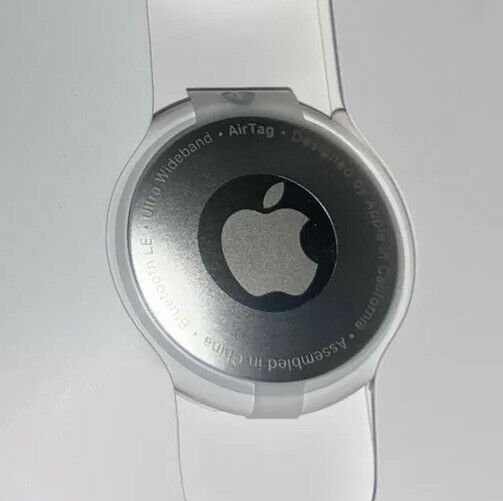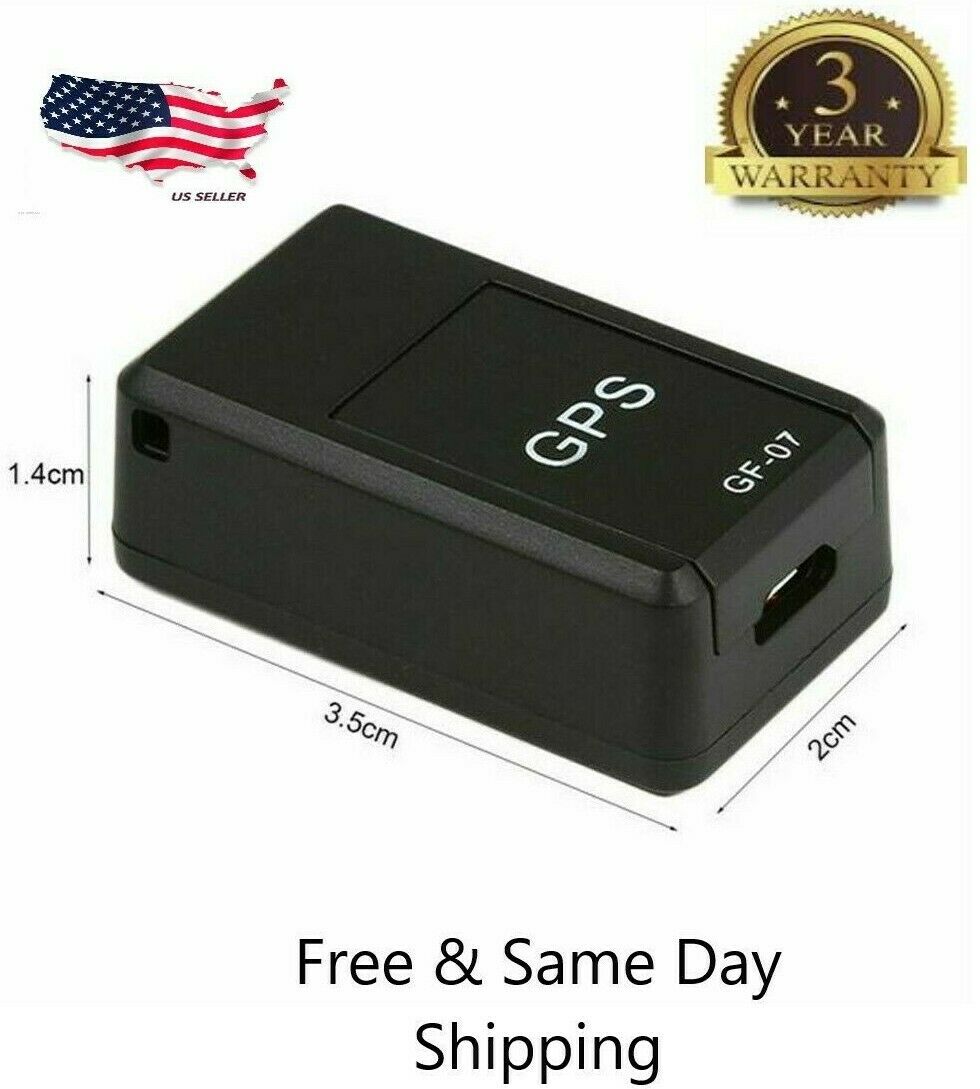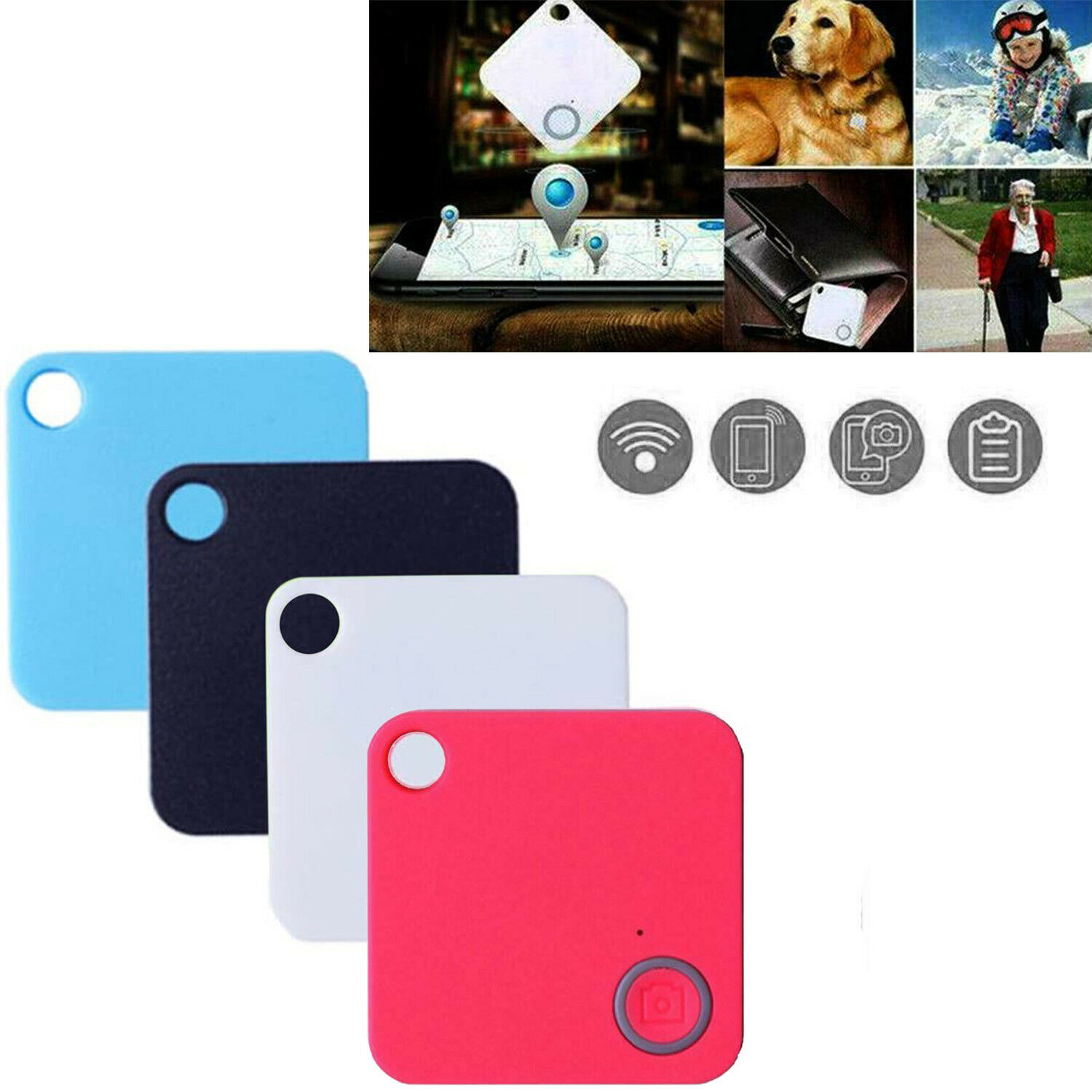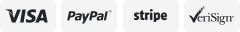-40%
*Brand New* Authentic Apple AirTag Only (no Box Or Instructions)
$ 12.67
- Description
- Size Guide
Description
I have three Airtags that are brand new, nor are the three Airtags connected to my iCloud. Each AirTag will be shipped without their original box and you’re only buying the AirTag itself.Please review the item specs below to determine if the AirTag will work on your iPhone, iPad, or iPod Touch. 📱
Note:
I did open one of the wrappers from the AirTags to try to connect my outdated iPad 3 to it and the iPadOS is 12.5 and not 14.5. So please make sure your Apple device has the recommended specs below the description.
NO RETURNS NOR REFUNDS ARE ACCEPTED!!!!
Specs to use an Airtag:
An iPhone, iPad, or iPod touch with iOS 14.5 or iPadOS 14.5 or later and two-factor authentication turned on.
Find My turned on.
Bluetooth turned on.
A strong Wi-Fi or cellular connection.
Location Services turned on: Go to Settings > Privacy > Location Services.
To be able to use Precision Finding and to see the most accurate location for your AirTag, turn on Location Access for Find My. Go to Settings > Privacy > Location Services, then scroll down and tap Find My. Check While Using the App or While Using the App or Widgets. Then turn on Precise Location.
If you have a Managed Apple ID, you can't set up an AirTag.
Set up your AirTag:
Make sure that your device is ready for setup.
If your AirTag is new, remove the wrap around the product and pull out the tab to activate the battery. Your AirTag will play a sound.
Hold your AirTag near your iPhone, iPad, or iPod touch, then tap Connect.* If you have multiple AirTags and see "More than one AirTag detected", make sure that only one AirTag is near your device at one time. Need help connecting your AirTag?
Select an item name from the list, or select Custom Name to name your AirTag and choose an emoji. Then tap Continue.
To register your AirTag with your Apple ID, tap Continue again.
Tap Done.
Now you can attach your AirTag to your item and see it in the Find My app.